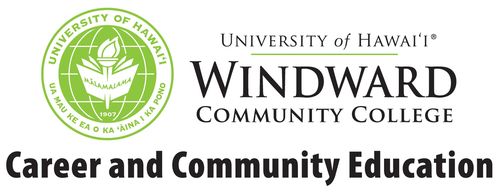Business and Computer Science
Course Directory
- Small Business Entrepreneurship
- Data Analytics Basics
- Gen AI: Exploring the Future of Digital Literacy
- Google at Work: Sheets & Slides
- Graphic Design for Business: From Print to Web
- Introduction to Web Design
- Intermediate Web Design
- Microsoft Office Suite
- Social Media and E-Commerce
- Workplace + AI Prompting Essentials (new)
Business

Workplace + AI Prompting Essentials
This 15-week dual-track course merges Workplace Essentials and CompTIA AI Prompting Essentials (CompCert) to prepare learners for the human + digital workplace. Students gain practical communication, collaboration, and self-management skills while learning to use AI tools ethically and effectively to support productivity, creativity, and problem-solving.
COURSE FORMAT
CREDENTIALS EARNED
REQUIRED TECHNOLOGY
Dates: April 14-July 28, 2026
Time: Tuesdays & Thursdays | 6:00–7:30 PM
Meets: Live-online via Zoom
Cost: $800
REGISTRATION COMING SOON.
COURSE FORMAT
- Tuesdays, 6-7:30 pm → Human Skills Lab: interpersonal, communication, and career-readiness skills.
- Thursdays, 6-7:30 pm → AI Prompting Essentials: hands-on AI labs, CompTIA modules, and applied projects.
CREDENTIALS EARNED
- Workplace Ready Certificate of Professional Development
- CompTIA AI Prompting Essentials CompCert
REQUIRED TECHNOLOGY
- Active email address per participant (no sharing)
- Access to desktop or laptop computer
- Access to reliable high speed internet (min. 512k)
- Device with camera, microphone & speaker for video conferencing
- Most recent updated browsers
Dates: April 14-July 28, 2026
Time: Tuesdays & Thursdays | 6:00–7:30 PM
Meets: Live-online via Zoom
Cost: $800
REGISTRATION COMING SOON.
Thank you for your interest!
Join our interest list to be notified when registration opens.
Join our interest list to be notified when registration opens.

Small Business Entrepreneurship
If you have ever thought about starting a small business out of your own home but were not sure where to start, this class is the right place for you to begin the journey. Learn how to create the business plan you always wanted to write. In this 8 week online course you will create a business plan that addresses the fundamental elements necessary when planning to start any small business. Gain insight on topics such as ownership structure, product development, pricing, supplier relations, customer, marketing and more.
REQUIRED TECHNOLOGY
Dates:tbd
Meets: Live-online via Zoom
Time:tbd
Cost: tbd
REQUIRED TECHNOLOGY
- Active email address per participant (no sharing)
- Access to desktop or laptop computer
- Access to reliable high speed internet (min. 512k)
- Device with camera, microphone & speaker for video conferencing
- Most recent updated browsers
Dates:tbd
Meets: Live-online via Zoom
Time:tbd
Cost: tbd
Thank you for your interest!
To stay informed about upcoming opportunities or would like to schedule a consultation for group training, please complete the INTEREST FORM. We’ll keep you updated with important information and next steps.
To stay informed about upcoming opportunities or would like to schedule a consultation for group training, please complete the INTEREST FORM. We’ll keep you updated with important information and next steps.
Computer Science

Data Analytics Basics
This course is designed to introduce business professionals to analytical tools and techniques for better decision making, thus enabling them to ask the right business questions and come up with smarter solutions to marketing challenges.
Technology Requirements:
Dates: tbd
Days & Time: tbd
Cost: tbd
Meets: Live-online via Zoom
Technology Requirements:
- Access to desktop or laptop computer (laptop loaner may be available upon request)
- Access to reliable high-speed Internet connection
- Able to connect to class meetings through Zoom
- Access to updated web browsers: Chrome, Safari, etc.
Dates: tbd
Days & Time: tbd
Cost: tbd
Meets: Live-online via Zoom
Thank you for your interest!
To stay informed about upcoming opportunities or would like to schedule a consultation for group training, please complete the INTEREST FORM. We’ll keep you updated with important information and next steps.
To stay informed about upcoming opportunities or would like to schedule a consultation for group training, please complete the INTEREST FORM. We’ll keep you updated with important information and next steps.
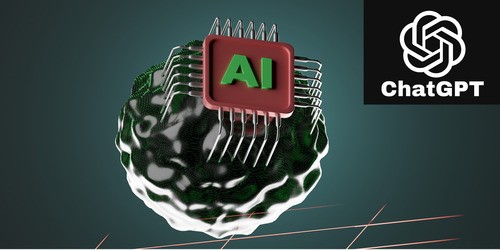
Gen AI: Exploring the Future of Digital Literacy
Don't just be curious about the AI revolution – start exploring it responsibly! Learn the foundational skills of AI interaction and prompt crafting, including the basics of prompt engineering, ethics, and privacy to start using AI in your business and personal life with confidence and integrity.
This class is perfect for:
TECHNOLOGY REQUIREMENTS:
COURSE DATE:
Date: tbd
Days & Time: tbd, 4 hrs.
Meets: Online, live on Zoom
Cost: tbd
This class is perfect for:
- Anyone curious about AI and its potential applications
- Beginners with no prior experience in AI or prompt engineering
- Individuals looking to improve their productivity for work or home while exploring new ways of working ethically and responsibly with Gen AI
TECHNOLOGY REQUIREMENTS:
- Access to desktop or laptop computer (laptop loaner may be available upon request)
- Access to reliable high-speed Internet connection
- Able to connect to class meetings through Zoom
- Access to web browsers: Chrome, Safari, Firefox, etc.
COURSE DATE:
Date: tbd
Days & Time: tbd, 4 hrs.
Meets: Online, live on Zoom
Cost: tbd
"Neva is highly knowledgeable, and I felt comfortable seeking guidance. The course duration was perfect, balancing instruction, application, and collaboration. I’m excited to share my experience and encourage others to take the class." - Tanya F.
"Thanks to Neva's engaging teaching style and practical guidance, I gained confidence in navigating AI. Better understanding AI and how to optimize its use gave me the confidence to avoid feeling lost in an ever-evolving world." - Eva Marie W.
"Thanks to Neva's engaging teaching style and practical guidance, I gained confidence in navigating AI. Better understanding AI and how to optimize its use gave me the confidence to avoid feeling lost in an ever-evolving world." - Eva Marie W.
About the Instructor
Neva Supe-Roque is a University of Hawai‘i educator with a background in educational technology and instructional design.
Focused on empowering others with essential AI literacy, she blends technology with empathy, teaching students not only the technical aspects of AI but also how to use it to enhance human connections.
Neva emphasizes problem-solving, ideation, prototyping, and understanding how AI can support, rather than replace, the human aspects of work. Her learner-centered approach creates practical, real-world learning experiences that build confidence, foster collaboration, and prepare individuals to thrive in the rapidly changing digital landscape.
Neva Supe-Roque is a University of Hawai‘i educator with a background in educational technology and instructional design.
Focused on empowering others with essential AI literacy, she blends technology with empathy, teaching students not only the technical aspects of AI but also how to use it to enhance human connections.
Neva emphasizes problem-solving, ideation, prototyping, and understanding how AI can support, rather than replace, the human aspects of work. Her learner-centered approach creates practical, real-world learning experiences that build confidence, foster collaboration, and prepare individuals to thrive in the rapidly changing digital landscape.
Thank you for your interest!
To stay informed about upcoming opportunities or would like to schedule a consultation for group training, please complete the INTEREST FORM. We’ll keep you updated with important information and next steps.
To stay informed about upcoming opportunities or would like to schedule a consultation for group training, please complete the INTEREST FORM. We’ll keep you updated with important information and next steps.

Google at Work: Sheets & Slides
This course provides you with skills and knowledge to use Google sheets and slides in the workplace. This is an introductory course that provides the basics in how to navigate Google Drive while becoming a competent user of sheets & slides with hands-on experiences.
TECHNOLOGY REQUIREMENTS:
COURSE DATE:
Dates: tbd
Days & Time: tbd
Cost: tbd
Meets: Live-online via Zoom
TECHNOLOGY REQUIREMENTS:
- Access to desktop or laptop computer (laptop loaner may be available upon request)
- Access to reliable high-speed Internet connection
- Able to connect to class meetings through Zoom
- Access to web browsers: Chrome, Safari, Firefox, etc.
- Must have a personal G-mail account
COURSE DATE:
Dates: tbd
Days & Time: tbd
Cost: tbd
Meets: Live-online via Zoom

Graphic Design for Business: From Print to Web
This class will provide an overview of the basics of design and terminology that are used in the graphical world and how those skills can be transferred into practical and handy small business operations. For example, using graphic design elements to create banners, flyers, logos, business cards, t-shirts, and images for web site and social media platforms.
TECHNOLOGY REQUIREMENTS:
COURSE OBJECTIVES:
COURSE DATES:
Dates: tbd
Days & Time: tbd
Cost:tbd
Meets: Live-online via Zoom
TECHNOLOGY REQUIREMENTS:
- Access to desktop or laptop computer (laptop loaner may be available upon request)
- Access to reliable high-speed Internet connection
- Able to connect to class meetings through Zoom
- Access to web browsers: Chrome, Safari, Firefox, etc.
COURSE OBJECTIVES:
- Learn about graphic design and how it can be used in your small business
- Understand the basics of design and terminology
- Learn how to prepare design files for print and digital
- Use web-based applications to create designs for a variety of projects
COURSE DATES:
Dates: tbd
Days & Time: tbd
Cost:tbd
Meets: Live-online via Zoom
Thank you for your interest!
To stay informed about upcoming opportunities or would like to schedule a consultation for group training, please complete the INTEREST FORM. We’ll keep you updated with important information and next steps.
To stay informed about upcoming opportunities or would like to schedule a consultation for group training, please complete the INTEREST FORM. We’ll keep you updated with important information and next steps.

Introduction to Web Design
The Introduction to Web Design course will equip students with an understanding of the various elements of web design and the necessary skill sets to create a free, customized website. This course was designed to help beginner students understand how to research, plan and set-up a website. By the end of the course, students will have developed a website and will feel confident navigating through web design platforms.
CLASS OBJECTIVES:
TECHNOLOGY REQUIREMENTS:
Dates: tbd
Day & Time: tbd
Meets: Live-online via Zoom
Cost: tbd
CLASS OBJECTIVES:
- Understand what web design is and know basic web design terminology
- Be familiar with what domains and web hosting provide
- Be able to obtain free or licensed images for web use
- Know what kinds of websites are available for them
- Be familiar with what kinds of information websites generally have
- Understand how to research and brainstorm ideas for their websites
- Know how to sketch out wireframes on paper and use free online wireframe mock-up tools
- Know how to edit text, images, navigate through a Wordpress page builder and create one full page on a more advanced version of Wordpress
- Feel confident with free website builders and be able to set-up a basic, free working website.
TECHNOLOGY REQUIREMENTS:
- Access to desktop or laptop computer (laptop loaner may be available upon request)
- Access to reliable high-speed Internet connection
- Able to connect to class meetings through Zoom
- Access to updated web browsers: Chrome, etc.
- Sketchbook/paper + pencil/pen
Dates: tbd
Day & Time: tbd
Meets: Live-online via Zoom
Cost: tbd
Intermediate Web Design
The Intermediate Web Design course will help students understand the various elements of Wordpress and equip them with the necessary skill sets to create a customized Wordpress website. This course was designed to help students who already have a basic level understanding of website design. Students in this course will be using Wordpress only to design their websites. Students will also use GoDaddy to obtain domain names and hosting. By the end of the course, students will have developed a Wordpress website and will be able to navigate through the back-end and front-end of the Wordpress platform.
PREREQUISITES:
COURSE OBJECTIVES:
COURSE DATES:
Dates: tbd
Days & Time: tbd
Meets: Live-online via Zoom
Cost: tbd
PREREQUISITES:
- Students must have previously taken an Introduction to Web Design course and/or have a basic level understanding of creating websites and web page design
- Access to desktop or laptop computer (laptop loaner may be available upon request)
- Access to reliable high-speed internet connection
- Able to connect to class meetings through Zoom
- Access to the web browsers: Chrome, Safari, Firefox, etc.
- Must be able to purchase a domain and web hosting with GoDaddy for wordpress.org DURING the course (Approximate cost: $15)
- Students can use this link to research domain/hosting pricing for a Managed Wordpress account with Godaddy: https://www.godaddy.com/promos/coupon-promo-codes COURSE
COURSE OBJECTIVES:
- Understand what Wordpress is and know basic Wordpress terminology
- Be familiar with design elements & current design/advertising/marketing trends (visual hierarchy, call to action, typography, layout, color, images, etc.)
- Be able to purchase a domain and web hosting with Wordpress
- Understand how to research, brainstorm ideas and create sitemaps and wireframes for their websites
- Understand all the settings within the back-end Wordpress menu tabs (ex: dashboard, posts, portfolio, galleries, media, pages, comments, contact, appearance, plugins, users, tools, settings)
- Know how to choose a theme and able to customize text, images and plugins, edit pages, create/add in custom graphics, add social media links and navigate through Wordpress page builders
- Create a landing, home, about and contact page
- Create and manage a blog page, set-up and manage an online shop (Woo-Commerce plugin via Wordpress), create an image gallery/portfolio, add testimonials, etc.
- Be able to purchase, set-up, design and create a professional, working website using Wordpress.org
COURSE DATES:
Dates: tbd
Days & Time: tbd
Meets: Live-online via Zoom
Cost: tbd

Microsoft Office Suite
Learn the basic functionalities in Microsoft Word, Excel, PowerPoint, and Outlook desktop. The course will cover options and possibilities of office applications to increase your productivity in the workplace. This class meets with the instructor twice a week for 2 hours each meeting, and also requires 3 hours per week of outside of class time work.
REQUIRED TECHNOLOGY:
COURSE DATES:
Dates: tbd
Day & Time: tbd
Meets: Live-online via Zoom
Cost: tbd
REQUIRED TECHNOLOGY:
- Desktop or laptop computer (laptop loaner may be available upon request)
- Access to reliable high-speed Internet connection
- Able to connect to class meetings through Zoom
- Must have Microsoft Word and PowerPoint applications installed on device, or Microsoft 365.
COURSE DATES:
Dates: tbd
Day & Time: tbd
Meets: Live-online via Zoom
Cost: tbd
Social Media and E-Commerce

This class is an ideal start for business owners and people new to marketing who need to learn the basics of Internet marketing. Students will learn how to market online, and even more importantly, how to determine what results they are getting via data analytics. Results such as the effectiveness of reaching target markets, understanding where the qualified prospects are, and how they are engaged because of their marketing efforts. This class includes overview of the various social media platforms, search engine optimization, data analytics, contents development, and more.
CLASS OBJECTIVES:
REQUIRED TECHNOLOGY:
COURSE DATES:
Dates: tbd
Day & Time: tbd
Meets: Live-online via Zoom
Cost: tbd
CLASS OBJECTIVES:
- Determine how their Internet marketing strategy fits with their overall marketing plan
- Apply techniques to influence and engage with their target market
- Weigh out the value of using a distribution service for e-mail marketing campaigns
- Get started with search engine optimization
- Use online advertising to boost their marketing results
- Adjust their Internet marketing plan based on metrics and reporting
REQUIRED TECHNOLOGY:
- Desktop or laptop computer (laptop loaner may be available upon request)
- Access to reliable high-speed Internet connection
- Able to connect to class meetings through Zoom
- Access to updated web browsers: Chrome, etc.
COURSE DATES:
Dates: tbd
Day & Time: tbd
Meets: Live-online via Zoom
Cost: tbd
Thank you for your interest!
To stay informed about upcoming opportunities or would like to schedule a consultation for group training, please complete the INTEREST FORM. We’ll keep you updated with important information and next steps.
To stay informed about upcoming opportunities or would like to schedule a consultation for group training, please complete the INTEREST FORM. We’ll keep you updated with important information and next steps.
Business Program Learning Outcomes
- Provide foundational ‘ike (knowledge) in best business practices.
- Demonstrate effective skills in written and oral communication using various technologies.
- Develop critical skills on various technology tools related to changing business needs.
Technology Programs Learning Outcomes
- Provide foundational ‘ike (knowledge) in best computer technology practices.
- Utilize critical thinking to develop effective communication strategies on a variety of computer technology tools.
- Apply best practices to a variety of professional computer technology tools.

Dr. London Thompson, Ed.D. is an educator, workforce strategist, and program designer with more than a decade of experience bridging education, industry, and community impact. He currently serves as Instructor and Workforce Development Coordinator at Windward Community College, where he leads innovative workforce programs at the intersection of technology, ethics, and human-centered leadership.
Dr. Thompson designs and manages healthcare and workforce training programs that lead to industry-recognized credentials that prepare students for technology-enabled, patient-centered careers. He collaborates closely with faculty, healthcare employers, and community partners to expand access to training, support student success, and ensure programs meet workforce needs. Through data-informed decision-making and institutional service.
Dr. Thompson brings a rare blend of academic leadership and real-world experience to BUS7060: Workplace + AI Essentials. The course is grounded in Ala Pono, a culturally rooted framework that weaves together place (Hawaiʻi), workplace communication, and AI prompting skills. Ala Pono centers learning in Hawaiian values, honoring ʻŌlelo Hawaiʻi, local ways of knowing, and cultural practices while preparing learners to navigate modern workplaces with clarity, respect, and responsibility.
Rather than treating AI as a purely technical skill, Dr. Thompson’s approach emphasizes how people communicate, make decisions, and show up in relationship with others and with technology. Students learn how to use AI tools effectively and ethically, while strengthening professional voice, critical thinking, and cultural awareness in ways that reflect Hawaiʻi, not erase it.
A Fulbright Scholar and current Master’s student in Technology Leadership at Brown University, Dr. Thompson’s work focuses on inclusive innovation, workforce readiness, and lifelong learning. He has designed and led programs across healthcare, education, and business, partnering with public, private, state, and federal organizations to expand access to no-cost and low-cost workforce education.
Through Workplace + AI Essentials, Dr. Thompson invites students to build confidence with AI, deepen their communication skills, and practice technology use that is both future-facing and rooted in place, preparing them to adapt, lead, and thrive with pono in an evolving world of work.
Dr. Thompson designs and manages healthcare and workforce training programs that lead to industry-recognized credentials that prepare students for technology-enabled, patient-centered careers. He collaborates closely with faculty, healthcare employers, and community partners to expand access to training, support student success, and ensure programs meet workforce needs. Through data-informed decision-making and institutional service.
Dr. Thompson brings a rare blend of academic leadership and real-world experience to BUS7060: Workplace + AI Essentials. The course is grounded in Ala Pono, a culturally rooted framework that weaves together place (Hawaiʻi), workplace communication, and AI prompting skills. Ala Pono centers learning in Hawaiian values, honoring ʻŌlelo Hawaiʻi, local ways of knowing, and cultural practices while preparing learners to navigate modern workplaces with clarity, respect, and responsibility.
Rather than treating AI as a purely technical skill, Dr. Thompson’s approach emphasizes how people communicate, make decisions, and show up in relationship with others and with technology. Students learn how to use AI tools effectively and ethically, while strengthening professional voice, critical thinking, and cultural awareness in ways that reflect Hawaiʻi, not erase it.
A Fulbright Scholar and current Master’s student in Technology Leadership at Brown University, Dr. Thompson’s work focuses on inclusive innovation, workforce readiness, and lifelong learning. He has designed and led programs across healthcare, education, and business, partnering with public, private, state, and federal organizations to expand access to no-cost and low-cost workforce education.
Through Workplace + AI Essentials, Dr. Thompson invites students to build confidence with AI, deepen their communication skills, and practice technology use that is both future-facing and rooted in place, preparing them to adapt, lead, and thrive with pono in an evolving world of work.